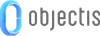
ConceptHMI Web Help
ColorPicker Class
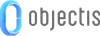
| Concept.Utils.Wpf Assembly > Concept.Utils.Wpf Namespace : ColorPicker Class |
public class ColorPicker : System.Windows.Controls.UserControl
System.Object
System.Windows.Threading.DispatcherObject
System.Windows.DependencyObject
System.Windows.Media.Visual
System.Windows.UIElement
System.Windows.FrameworkElement
System.Windows.Controls.Control
System.Windows.Controls.ContentControl
System.Windows.Controls.UserControl
Concept.Utils.Wpf.ColorPicker
Target Platforms: Windows 7, Windows Vista SP1 or later, Windows XP SP3, Windows Server 2008 (Server Core not supported), Windows Server 2008 R2 (Server Core supported with SP1 or later), Windows Server 2003 SP2